This is perhaps more of a technical post about WebKit on watchOS 5, but nonetheless important as WebKit will enable developers to create much better in app experiences (which would currently require users to pull out their iPhones). The watchOS 5 – WebKit integration is useful in many ways.

If you want to watch the full watchOS 5 WebKit session, check out this WWDC link.
In short, WebKit on Apple Watch will enable developers to display HTML content. This means that native and third party apps can integrate new app components, which can be accessed directly on the Apple Watch itself.
Let’s take a look at the below screenshot, comparing watchOS 4 and watchOS 5. Let’s say you get a link in the Mail app to a restaurant. In watchOS 4 nothing would open, and instead you would only see a Safari notice saying that the “link isn’t viewable on Apple Watch, but you can open it on your iPhone”. This message was not particularly useful for users who just want a quick glance at some basic information.

Nobody suggest that you should read a 20 page article on your Apple Watch (although technically it would be possible). Instead, the integration of WebKit is ideal for quick glances, short interactions, and basic data entry. Pulling out an iPhone for that is not not always the optimal user experience.
Below are more examples of what type of content can now be displayed in watchOS 5.

Data entry through HTML was not possible previously. Now developers can integrate simple form menus like the one below. This can also be pretty useful. Developers had to frequently direct users to the iPhone app. Now they can enable users to complete certain actions on the Apple Watch, making the app experience more straightforward and better overall.
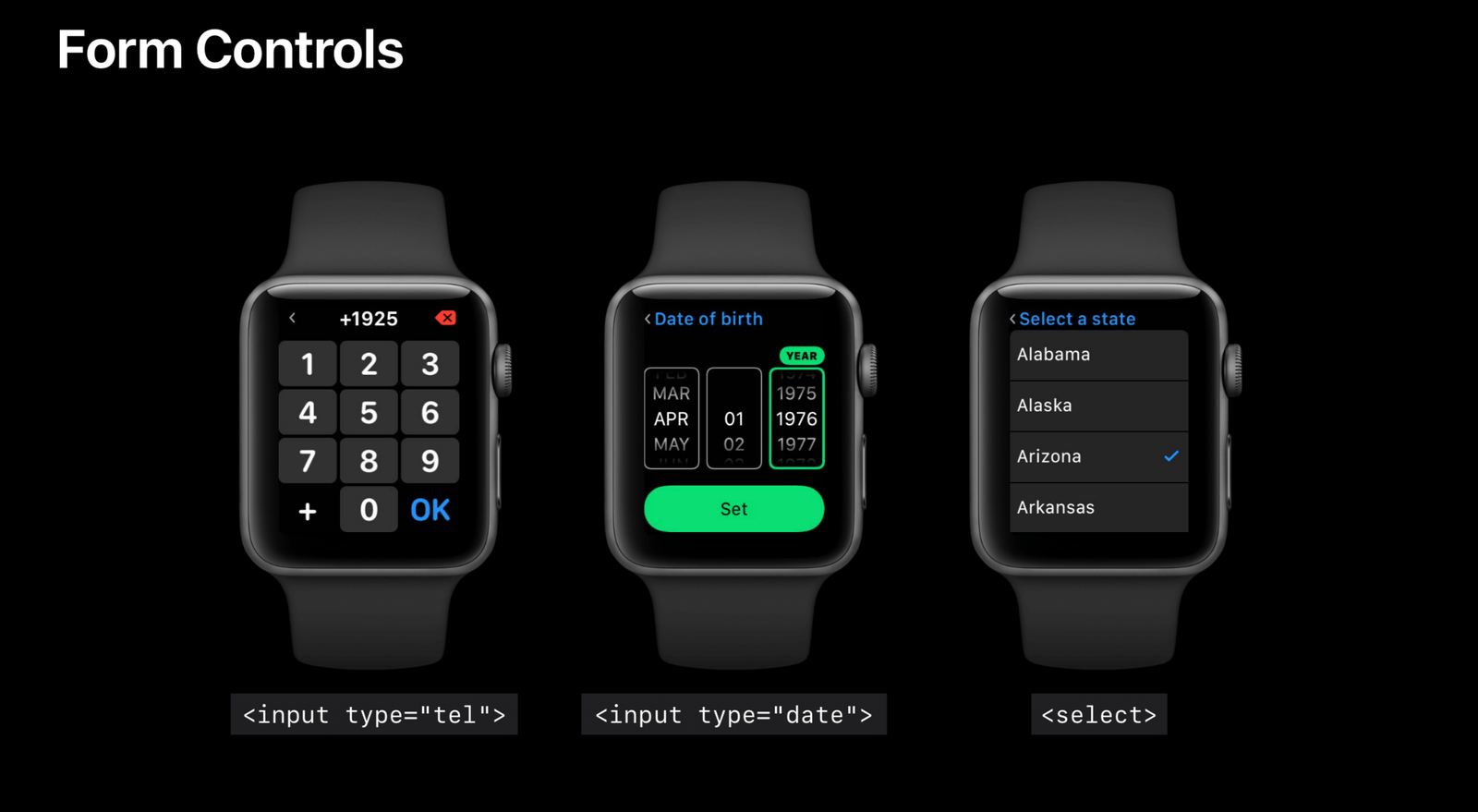
Lastly, we believe it wouldn’t come as a surprise if Apple would release a beefed up Series 4 Apple Watch this fall, making the app experience even snappier, especially considering the additional functionality WebKit and all other updates will bring to the watchOS platform.