Thanks to Apple’s focus on connectivity in watchOS 10 and iOS 17, a new update has brought the novel NameDrop feature to some recent Apple Watches, including Series 7 and later, SE 2, and both Ultras. Here’s what the feature does and how to activate it.
Dubbed a “new AirDrop experience” you’ll need to make sure you’re running iOS 17.1, and watchOS 10.0.1, or newer, for the feature to work.

NameDrop is an extension built directly into the contacts app. To use it, simply open the Contacts app on your Apple Watch, tap your picture in the top-right corner, tap Share, then bring your watch close to the other person’s Apple Watch.
This will allow you to seamlessly share personal contact information about yourself such as Name, email, personal and work numbers, birthday, etc. to anyone with a recent apple watch. Thankfully, the feature works both ways: iPhone to iPhone, Apple Watch to Apple Watch, or one to the other.
Additionally, when on the receiving end of the information, you can choose to also share your contact card, or to only receive the other person’s. To cancel the process, move the two devices away from each other or lock your iPhone before the NameDrop transfer completes. The whole switch only takes a few seconds.
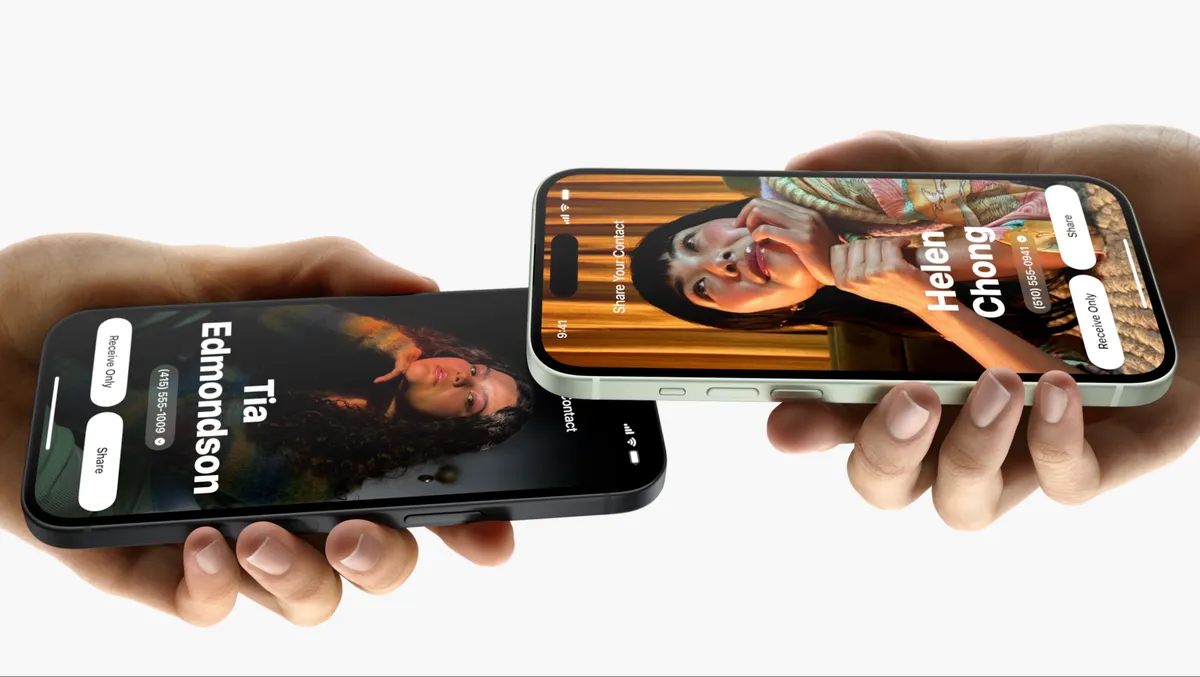
Have you used this feature so far? Let us know!