The Apple Watch can take an ECG, and it’s a very useful feature. Here’s how to access it.
First off, let’s explain what an ECG is. An electrocardiogram (ECG OR EKG) is a simple test used to check the rhythm and electrical activity of your heart. This test helps doctors gain insights about your heart’s rhythm and spot potentially dangerous irregularities.

How to set up the ECG app
Open the Health app on your iPhone > Tap Browse > Heart > ECG > Set up ECG > and complete the set up to be able to use your ECG.

How to take an ECG with your Apple Watch
Note that to access this feature, it’s required to have an Apple Watch Series 4 or above, to be on the firmware of watchOS 5.1.2 or newer and that your iPhone is running iOS 12.1.1 or newer.
Open your Apple Watch > Tap the ECG app > Tighten the watch on your wrist > Position your arms on a table or your legs > hold your finger on the Digital Crown for 30 seconds without letting go > release your finger once the test is finished.

Once you have finished the test you can read your results right on your watch or in the health app on your iPhone. Apple also lets you export a pdf of your test for your doctor to analyze.
Apple also mentions that the use of the Apple Watch ECG is not intended for people under the age of 22.
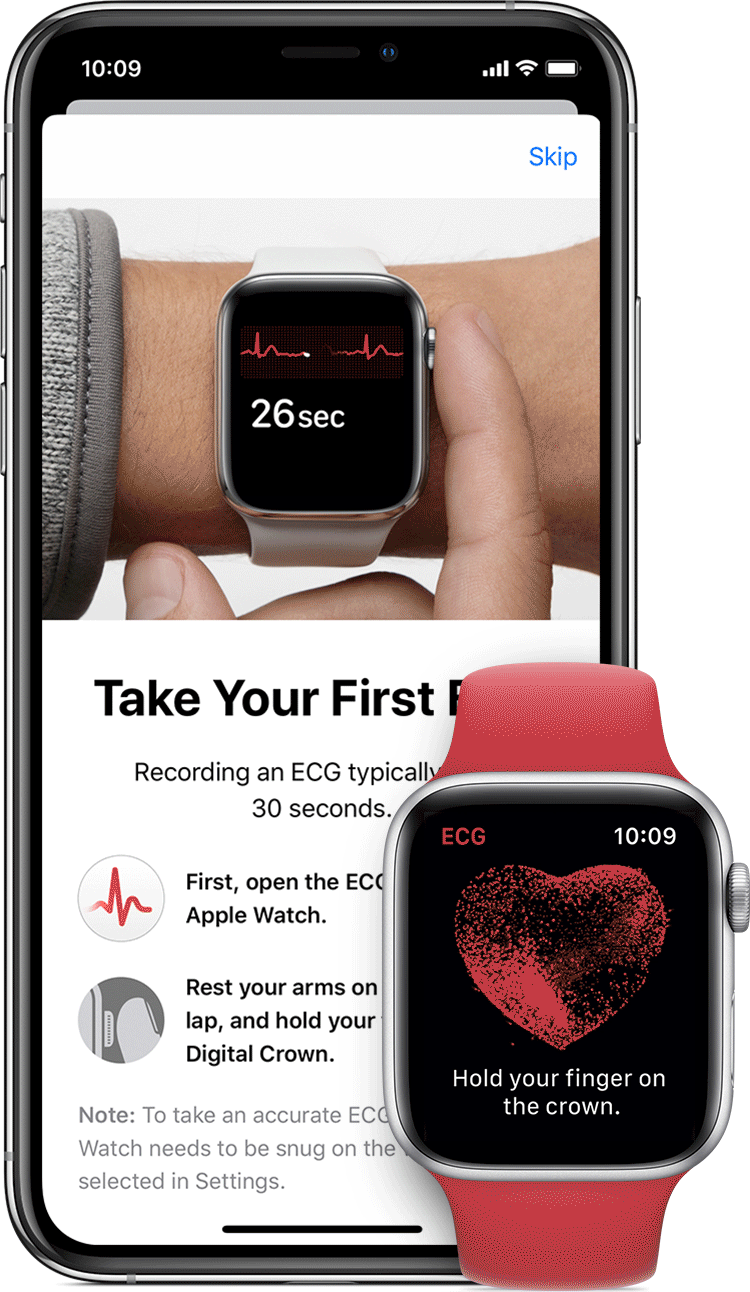
How to read your ECG results
Once your Apple Watch has successfully completed your test, it will present you with a result, which you can then check on your iPhone’s Health app, or directly through your Apple Watch.
