The Apple Watch boasts a range of compelling features, including the flashlight, which debuted with the watchOS 4 operating system. This handy and powerful tool provides surprisingly strong illumination despite its compact size. However, some Apple Watch users might be perplexed by the presence of a red flashlight as well.
The flashlight allows Apple Watch users to light up a dark place, read at night, maintain night vision and even alert others while going out or jogging at night. There are three flashlight modes:

The White Light – This mode illuminates the watch screen completely white, and its benefit lies in lighting the dark place around you or using it in the dark to illuminate the way.
Flashing White – This mode is considered a safety feature and can be used when you are outside to run or ride a bike at night, as it works to clarify your place and alert others to your presence and this works to avoid accidents, however it is not a substitute for safety vests with reflective lighting.
Red Light – If you have tried to use the flashlight, you may have turned on the red light and you may be wondering why this color is and what is its use, and although Apple did not mention the reason for including this color, but it is very important as the red light is useful for night reading and when attracting the attention of others by waving the clock or upon request Help someone in an emergency.
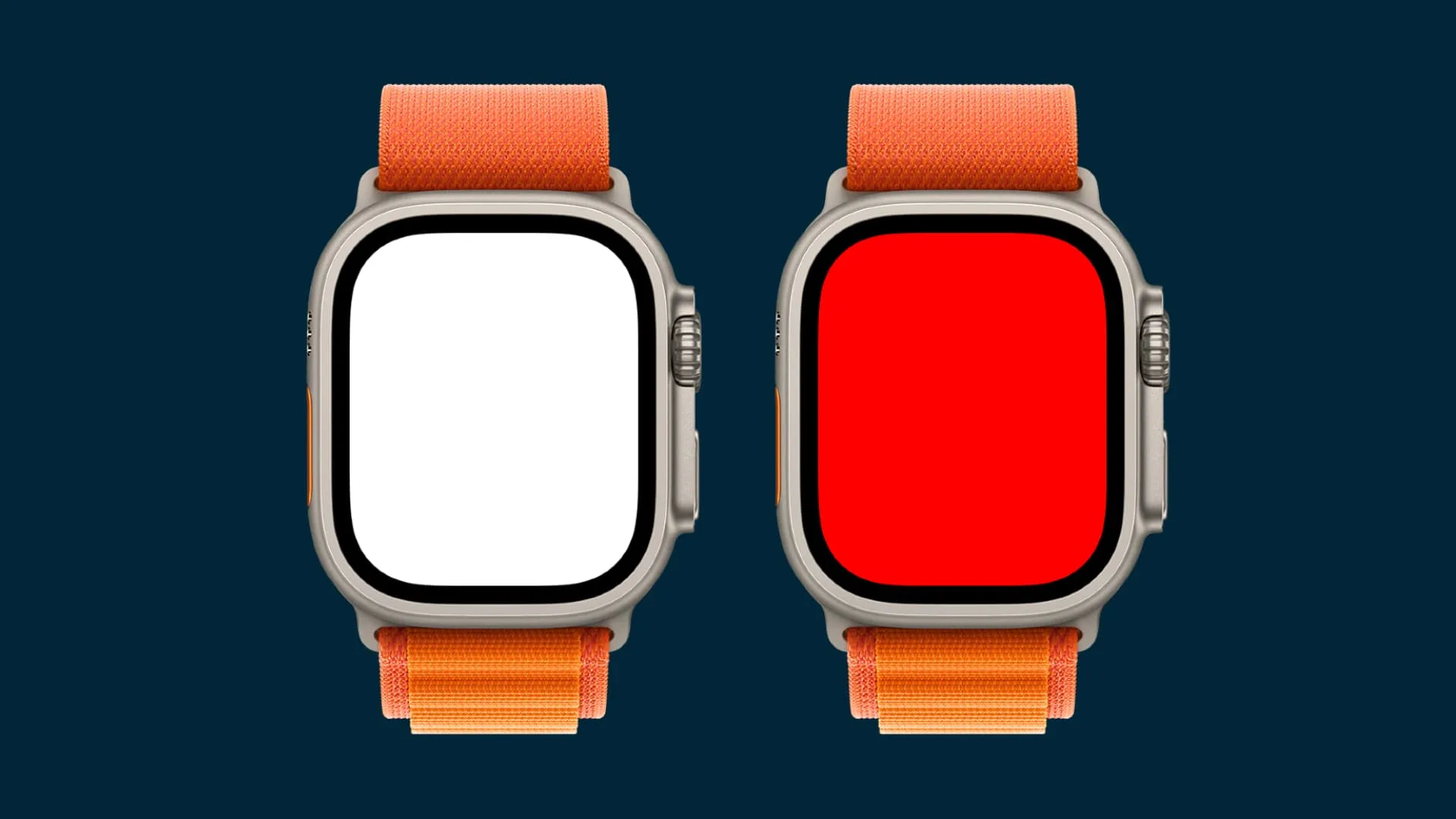
Therefore, while the white flashlight serves its purpose in various scenarios, the red flashlight excels in situations that require preserving night vision and attracting attention without causing discomfort or disruption. It’s a testament to Apple’s thoughtful design and dedication to providing users with versatile and well-thought-out features.