Apple has released their latest Mac desktop. It packs immense performance, rivalling desktop PC’s, into a package just 3.7″ tall and 7.7″ across. Here’s everything you need to know.
The new Mac Studio brings a whole new level of performance into Apple’s compact form.

You have a choice between the M1 Max, or the brand-new M1 Ultra processor. The M1 Ultra is quite essentially 2 M1 Max chips combined. The M1 Max chip was the most powerful chip you get get from Apple prior to this new computer from Apple.
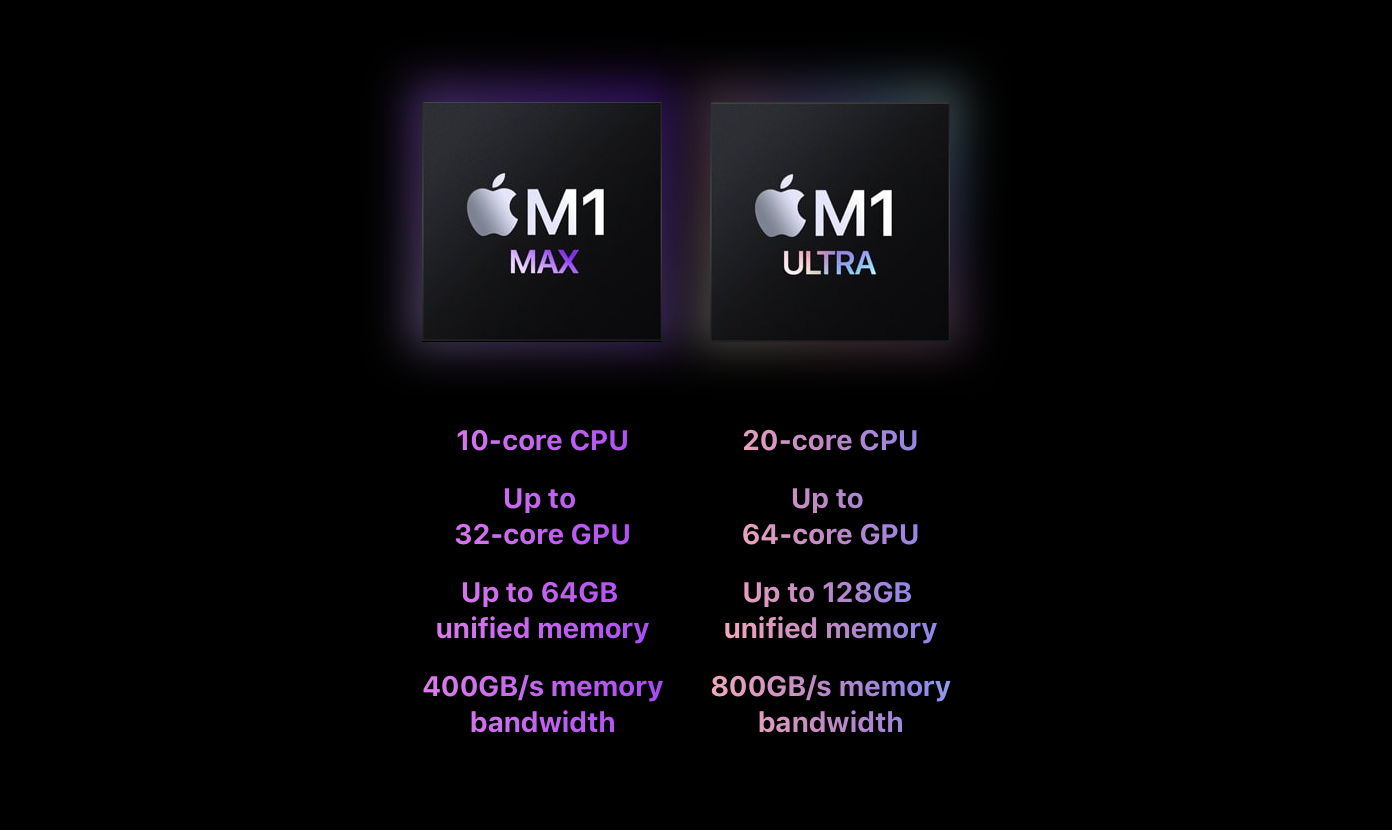
Mac Studio boasts some impressive specs: up to 9 streams of 8K ProRes video playback, 114 billion transistors, up to 22 trillion operations per second, support for up to 5 displays, H.264, HEVC, and ProRes encode and decode, and up to 8TB SSD with up to 7.4GB/s read speeds.
Apple has meticulously designed the Mac Studio to work seamlessly alongside its displays. It fits nicely under displays, and puts an amazing amount of power at an arm’s reach.
This time around, Apple has taken thermal performance seriously: Mac Studio enclosure lies a groundbreaking thermal system designed to let the computer breeze through workloads while staying silent.
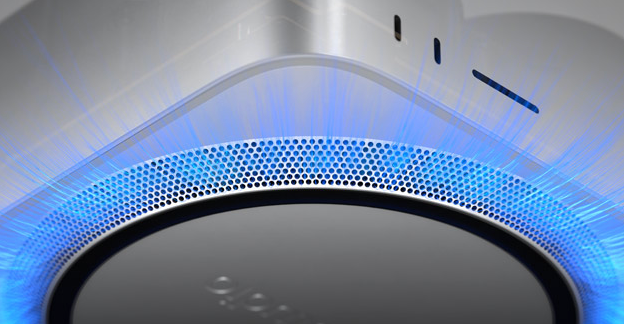
Mac Studio also features a wide array of ports:
- 2x USB-C or Thunderbolt 4
- 1x SDXC
- 4x Thunderbolt 4
- 1x 10Gb Ethernet
- 2x USB-A
- 1x HDMI
- 1x 3.5 mm headphone jack
With its strikingly compact form factor and abundance of ports, Mac Studio brings more creative possibilities than ever though possible.
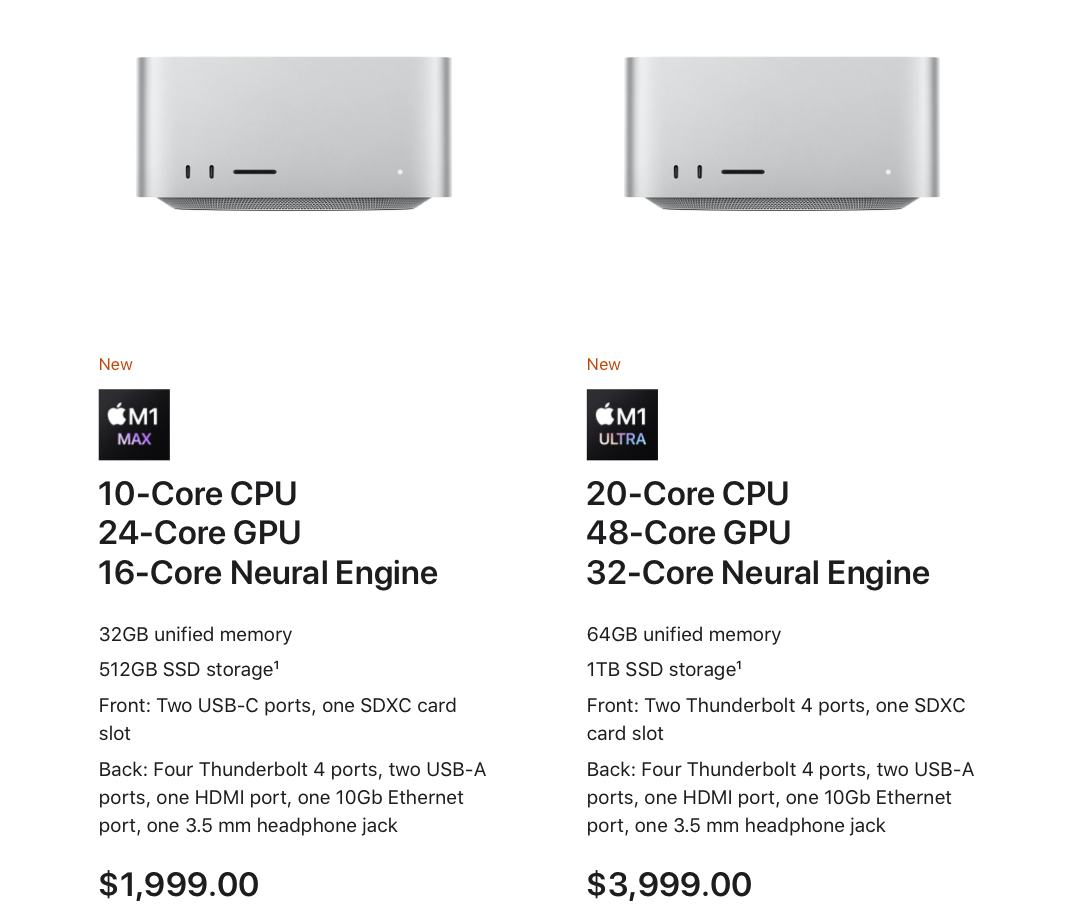
The Mac Studio starts at $1,999 for the M1 Max, and $3,999 for the M1 Ultra variant. Will you be getting a Mac Studio?