The Apple Watch is a versatile and convenient device that can be used for much more than just telling time. One of the lesser-known features of the Apple Watch is its ability to act as a remote control for other devices. In this article, we’ll take a look at how to use the Apple Watch as a remote control for your television, home automation system, and more.
First, let’s discuss how to use the Apple Watch as a remote control for your television. If you have an Apple TV, you can use the Apple Watch to control it using the Remote app.
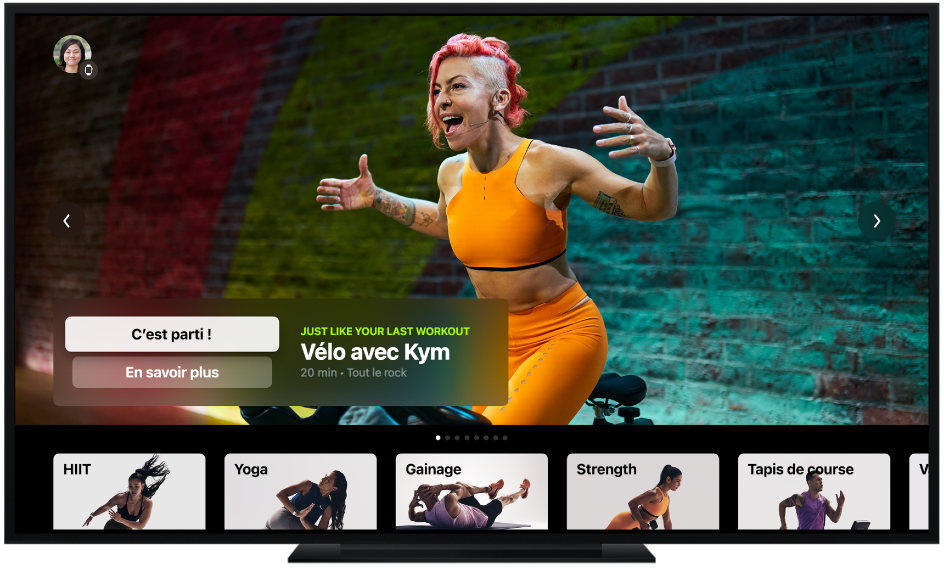
Simply download the app on your watch and follow the prompts to connect it to your Apple TV. Once connected, you can use the app to navigate through menus, play and pause content, and enter text using the digital crown on your watch.
The Apple Watch can also be used as a remote control for other devices that support the infrared (IR) protocol. To do this, you’ll need to download a third-party app such as Watch Remote or MyTV Remote. These apps allow you to add and control IR-enabled devices, such as a television or sound system, from your watch.

In addition to controlling your entertainment devices, the Apple Watch can also be used as a remote control for your home automation system. If you have a smart home system that supports the HomeKit framework, you can use the Home app on your watch to control your smart lights, thermostat, and other devices. You can even create custom scenes and automations to control multiple devices at once.
Using the Apple Watch as a remote control is a convenient and efficient way to control your devices without having to search for your phone or physical remote. Give it a try and see how it can make your life easier.